Hang on. No, please, wait one sec. This is not a ranting post full of whiny complaints about website maintenance. There’s valuable lessons in this post that might help you with your own website woes. This post is more about the experience if website maintenance, instead of technical mumble jumble. One step at a time…
Website Woes | Gutenberg
It’s not that bad
I love the Gutenberg editor. Well, I love it now. Truth be told, it took me months to even think about trying the new WordPress editor. I thought, are you being serious WordPress? You expect me to learn a completely different editor and rewrite every single post? Never gonna happen.
But once I sat down and began exploring, I fell in love. Gutenberg is a post/page writer and site designer in one. I’m still learning the new editor, slowly but surely, but so far, so good.
No more wasting days, if not weeks, searching for a crapload of useless plugins just to get my content to show up. Gone are the days of fiddling with codes. I know HTML, but CSS and PHP are beyond my capabilities. We all have our limits, codes are mine. I struggled, a lot. I’m no longer struggling.
You won me over, WordPress. Well played.
Website Woes | Excerpts
A Lesson Learned
You know that bit of text that shows up under a link that summarizes what’s on the page before you click on it? Yeah, that. Those are excerpts, which I knew, but never gave it much thought before.
WordPress has two options: auto or manual excerpts. I never bothered with manual excerpts. They seemed like a lot of work for nothing. WordPress automatically generates excerpts, so why bother?
The excerpt box on the right shows as Excepts (Optional). So I thought, it’s optional, right?
I was wrong. Well, half wrong, in all fairness.
Gutenberg + Jetpack Publicize
Bad Auto Excerpts
Once I started actively using Gutenberg and disabled the Classic Editor, my posts’ excerpts on social media started to show up as longer, and longer. My last post showed up as really long on Facebook. About half of the post. So, half an article. That was odd enough. The <BR> that also showed up after every paragraph, made no sense. I know HTML, remember? That post wasn’t written in HTML. I wrote it in Gutenberg. So, what the hell?
Even worse, the hashtags I added just auto erased. Poof, just like that. Stripped, gone. I kept trying. Nothing works anymore. I had to re-share the post on Twitter a second time, with hashtags, so people could, you know, actually find the post.
While I was still madly searching for a solution for my woes, I’ve seen articles saying that hashtags are a technical conflict for Jetpack Publicize, and maybe I’m only noticing the problem now. But I’ve also seen a lot of feature requests for hashtags, so who knows? Maybe someday.
Gutenberg Excerpts
More Website Woes
Well, after a lot of poking around, I finally figured out the Gutenberg does not automatically generate excerpts. If the “Custom Excerpt” box is left blank, and all of mine are blank, Gutenberg pumps out a random amount of words.
Not writing manual excerpts is no longer optional.
🙁 🙁 🙁
The Good News
Gutenberg Excerpts
I wasted days searching for articles or a plugin to help me with this mess I inadvertently created. (I take only half the blame). The idea of writing custom excerpts for a hundreds posts and pages brought me to tears. No way could I do that on my own.
In my mad search for a solution, I came across a free plugin that generates a spreadsheet of all posts with columns for all details including excerpts per post. So then I thought, okay, that I can edit, or read at least. Once I activated and read the Excerpts column, that’s when I realized only the posts that are created in Gutenberg need custom excerpts. That reduces the number of posts to about ten.
😀
No, I’m not naming the plugin. It’s full of in-your-face ads to upgrade and buy all of these other useless plugins. I deactivated and deleted right away. If anything, it’s a perfect example of how not to design a plugin. People upgrade because you made a useful product, not because you harassed them into giving you money for nothing.
I digress…
As long as I don’t touch the posts that were created in Classic Editor, the rest of my content is the same. At least that much is optional. I could redo all posts, or just some. We’ll see how that goes.
Site Theme
Another Website Woe
I love the Booklet theme, but when I installed it I didn’t plan on much more than posts about writing with a few downloads. As I work on updating and adding my registered pen name Lily Blaze to all internet accounts, I realized this theme is not going to work for me anymore.
After trying a few CSS code snippets (ones that I copied and pasted from other websites, shhh), all the updates I plan on finishing in the next month or so, would take a million and one new CSS codes. That makes the theme pointless. I need a new theme. It’ll probably take another couple of days, but it will all happen.
So, expect big changes soon. More accessibility, improved downloads, and all kinds of fun stuff. Already I have new logos, but I’m still working on website images.
Here’s a little preview as a thank you for reading this long post.
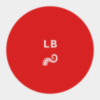
I’m also going to re-share the Gutenberg posts right after I finish writing the excerpts. You might find things missing, but don’t worry, I’m not deleting anything. My site is not under maintenance exactly, it’s just… thinking about it. Contemplating its existence…
Special shoutout to those who liked my recent social media blog posts despite the technical mess.
All two of you. Really. You’re the best.
Views: 5
